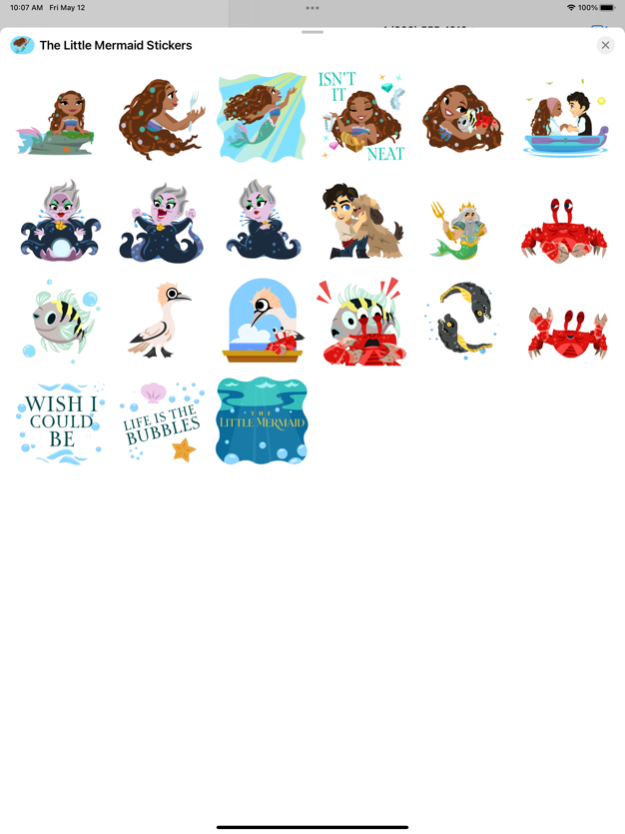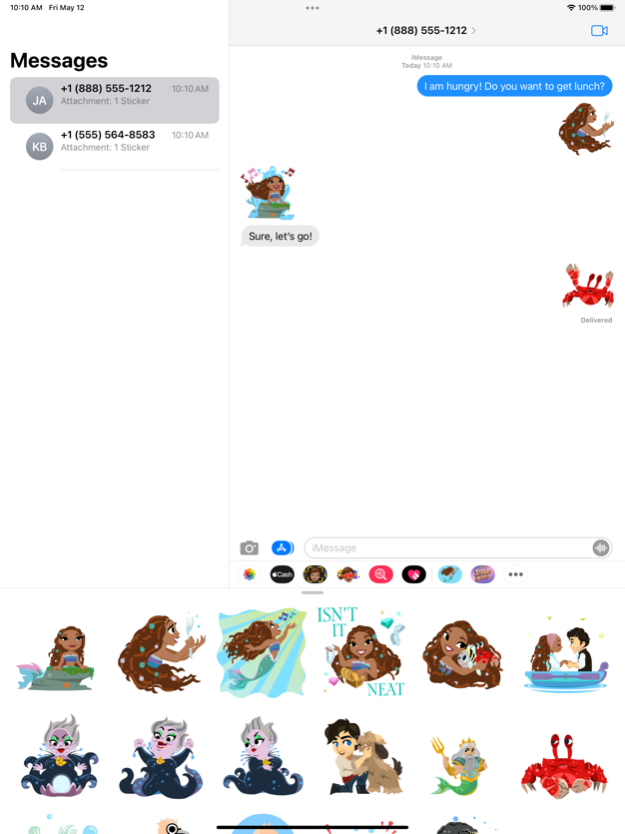The Little Mermaid Stickers
Paid Version
Publisher Description
Go under the sea with these 21 new stickers for iMessage inspired by Disney’s The Little Mermaid. Make a splash alongside Ariel and her sidekicks; Sebastian, Flounder, Scuttle; her dad, King Triton; the lovable Prince Eric; the iconic Disney villain, Ursula; and make the nostalgic lyrical music, a part of your world. Download the pack now and watch The Little Mermaid only in theaters May 26.
Stickers Include:
- Ariel Singing on the Rock
- Dinglehopper
- Ariel Singing
- Isn't it Neat?
- Ariel, Sebastian, and Flounder Hug
- Ariel and Prince Eric
- Ursula Plotting
- Ursula Laughing
- Ursula Meh
- Prince Eric and Max Hug
- King Triton Rainbow
- Sebastian Suspicious
- Flounder Wave
- Scuttle What?
- Scuttle and Sebastian Peek
- Sebastian and Flounder Frightened
- Flotsam and Jetsam Swimming
- Sebastian Dance
- Part of that World
- Life is the Bubbles
- The Little Mermaid Logo
Privacy Policy - https://disneyprivacycenter.com
Terms of Use - https://disneytermsofuse.com
Your US State Privacy Rights: https://privacy.thewaltdisneycompany.com/en/current-privacy-policy/your-us-privacy-rights/
Do Not Sell or Share My Personal Information - https://privacyportal-de.onetrust.com/webform/64f077b5-2f93-429f-a005-c0206ec0738e/de88148a-87d6-4426-95b1-ed444dd53281
About The Little Mermaid Stickers
The Little Mermaid Stickers is a paid app for iOS published in the Recreation list of apps, part of Home & Hobby.
The company that develops The Little Mermaid Stickers is Disney. The latest version released by its developer is 1.0.
To install The Little Mermaid Stickers on your iOS device, just click the green Continue To App button above to start the installation process. The app is listed on our website since 2024-04-18 and was downloaded 1 times. We have already checked if the download link is safe, however for your own protection we recommend that you scan the downloaded app with your antivirus. Your antivirus may detect the The Little Mermaid Stickers as malware if the download link is broken.
How to install The Little Mermaid Stickers on your iOS device:
- Click on the Continue To App button on our website. This will redirect you to the App Store.
- Once the The Little Mermaid Stickers is shown in the iTunes listing of your iOS device, you can start its download and installation. Tap on the GET button to the right of the app to start downloading it.
- If you are not logged-in the iOS appstore app, you'll be prompted for your your Apple ID and/or password.
- After The Little Mermaid Stickers is downloaded, you'll see an INSTALL button to the right. Tap on it to start the actual installation of the iOS app.
- Once installation is finished you can tap on the OPEN button to start it. Its icon will also be added to your device home screen.